Check Definition - Maker
Menu location
DATA HARMONIZER » Parameters » Check Definition - Maker
Applicable for roles
- RMUSER_M (User Maker)
Screen details
Check Definition Screen will be used to define the multiple checks for each process. These checks will be validated based on each process's health check report and result in Breach, Alert or Success check status.
NOTE - Even if one of the check statuses is "BREACH", then the process status will be "FAIL".
1. Search Screen:
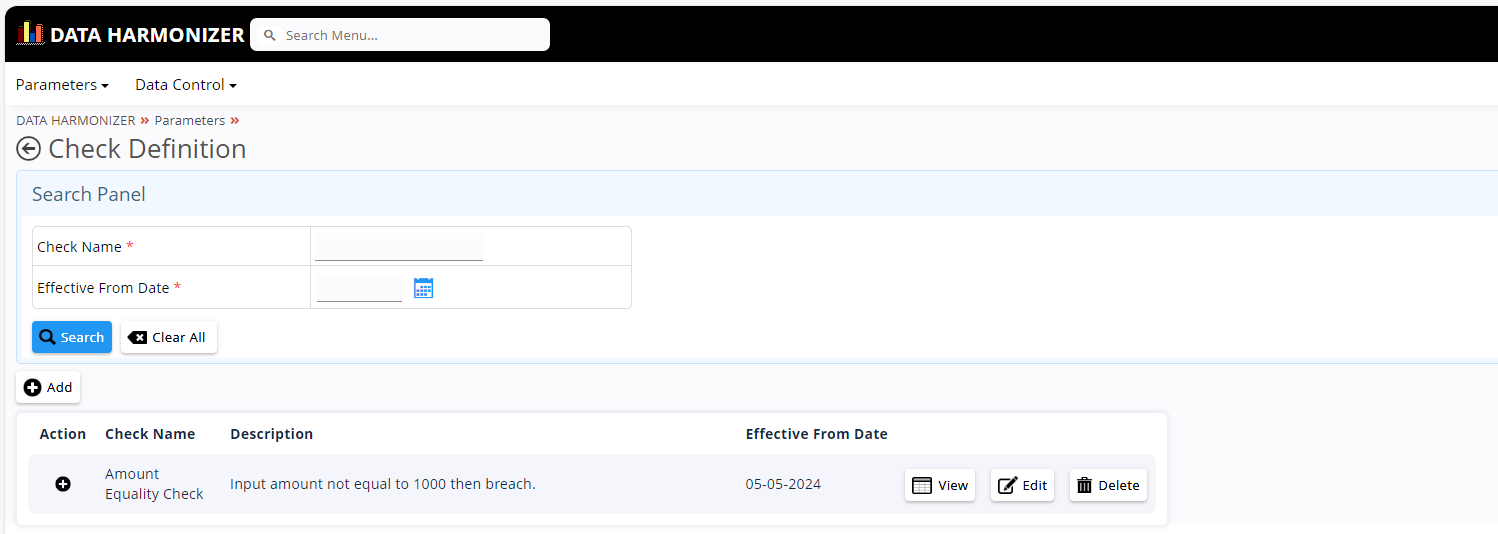
2. Add/Edit Screen:
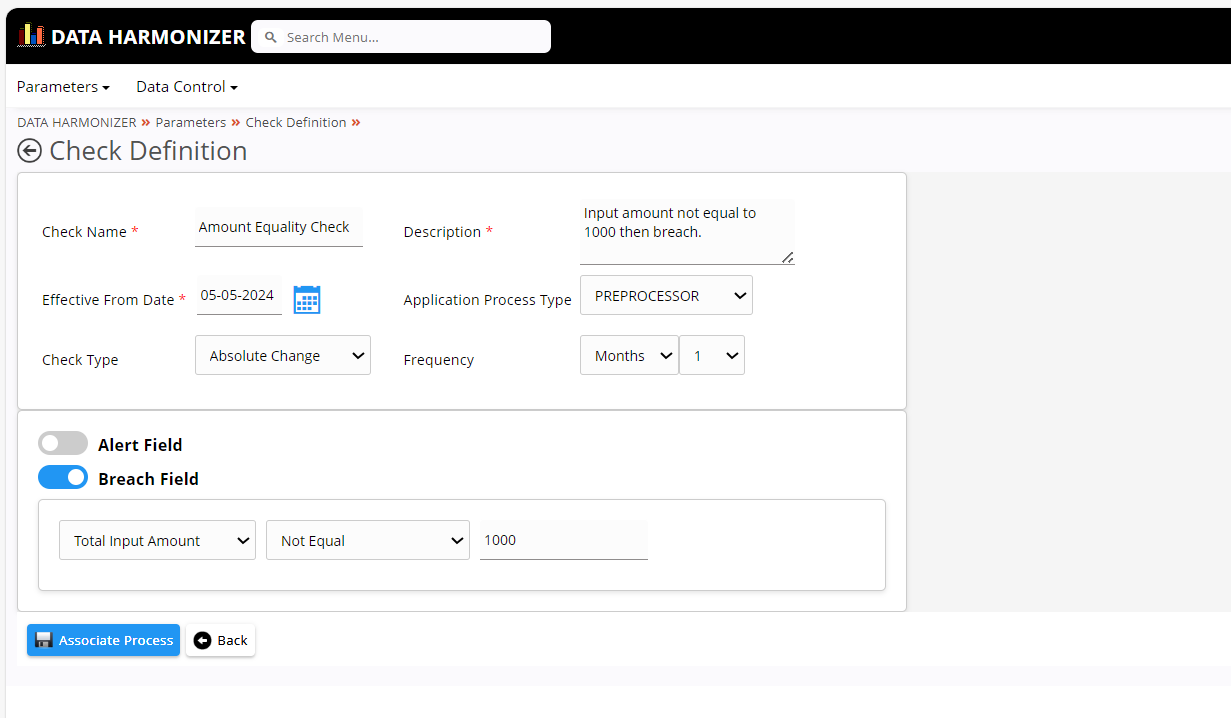
Possible values for fields
Check Type
| # | Field Value | Description | Example |
|---|---|---|---|
| 1 | Absolute | Check for Constant Value | Total Input Amount Not Equal to 1000 |
| 2 | Absolute Variable | Compare 2 Variables (only for same day) | Total Input Amount Not Equal to Total Output Amount |
| 3 | Absolute Change | Compare a change between 2 days | Today's Total Input Amount and Yesterday's Total Input Amount difference Not Equal to 0 |
| 4 | Percentage Change | Compare a change in percentage between 2 days | Today's Total Input Amount and Yesterday's Total Input Amount difference in percentage greater Than 50% |
Frequency
| # | Field Value | Description |
|---|---|---|
| 1 | Days 1 | To compare today's summary with yesterdays's summary. |
| 2 | Months 1 | To compare this month same date with previous month same date. |
[If same date NA then Monthend date as default]|
Breach / Alert Condition
| # | Field Value | Description |
|---|---|---|
| 1 | Equal | = |
| 2 | Not Equal | ≠ |
| 3 | Greater Than | > |
| 4 | Greater Than Equal | >= |
| 5 | Less Than | < |
| 6 | Less Than Equal | <= |
| 7 | Between | Eg: Between 0 and 50 if value >=0 or <=50 |
| 8 | Beyond | Eg: Beyond 0 and 50 if value <=0 or >=50 |
3. Associate Process Popup:
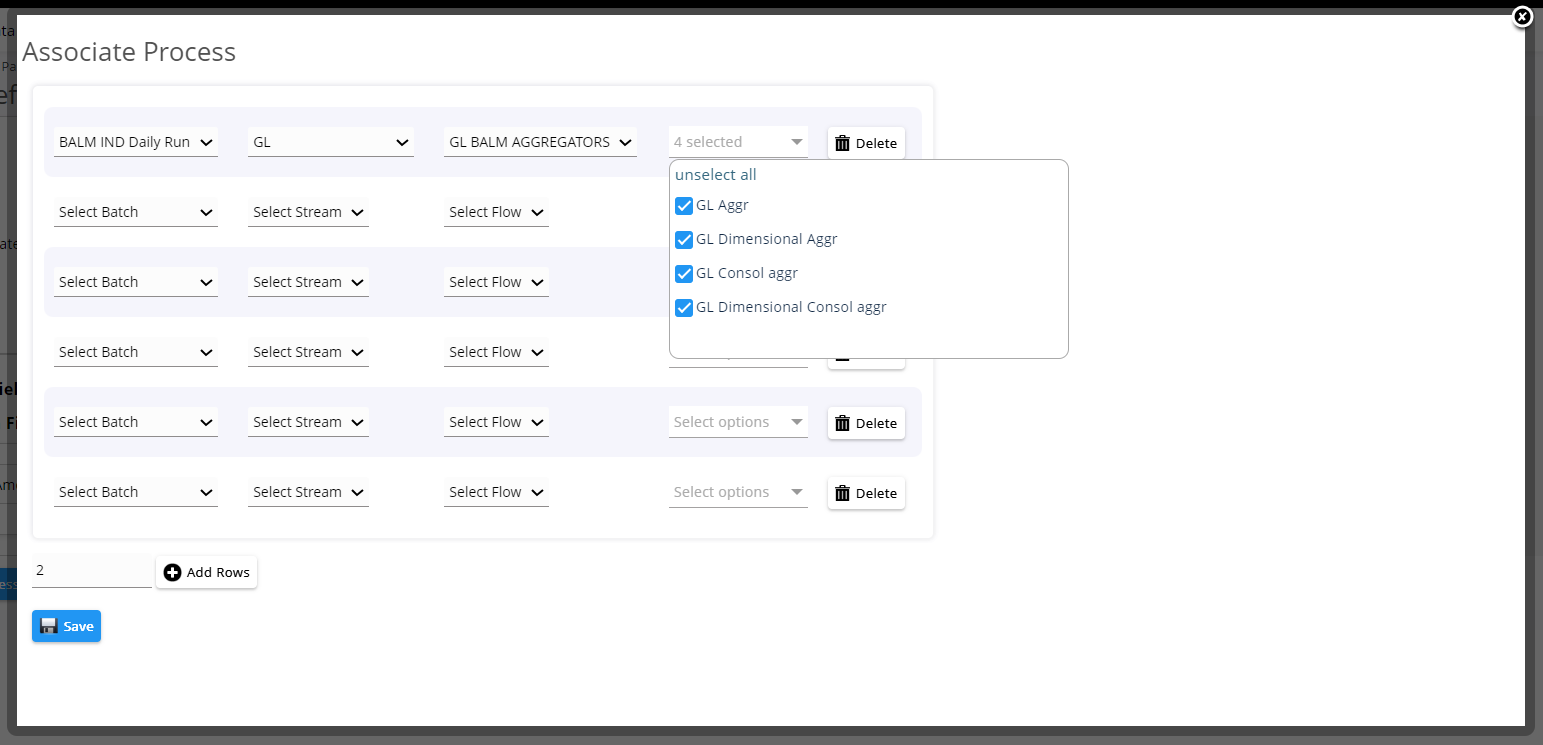
3. Check Result:
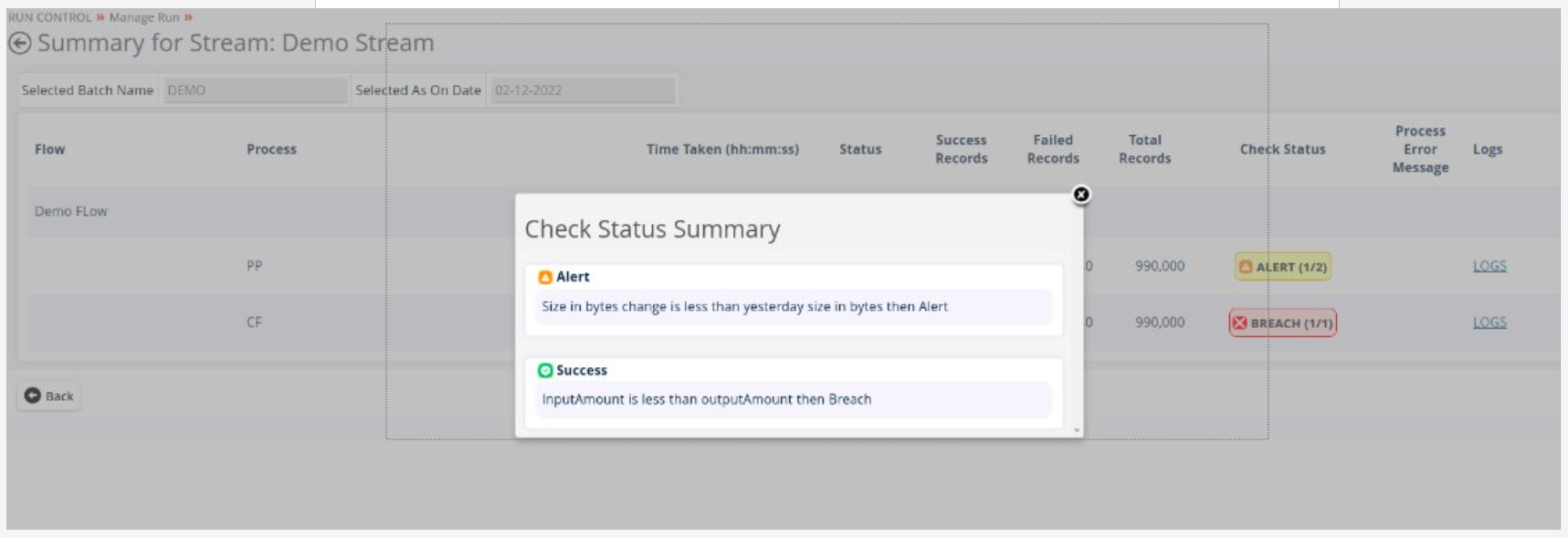
Possible errors
Validation errors
| # | ErrorMessage | Cause of error |
|---|---|---|
| 1 | Field is Mandatory | Any Mandatory Field not selected |
Code changes details
There is no change requested till date after development.